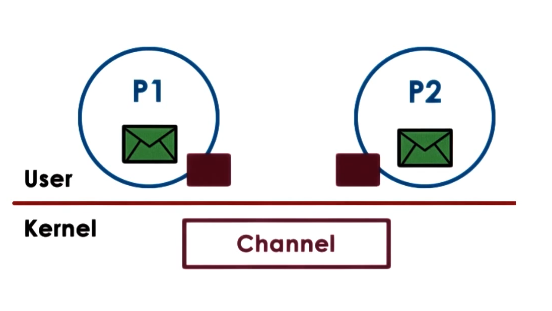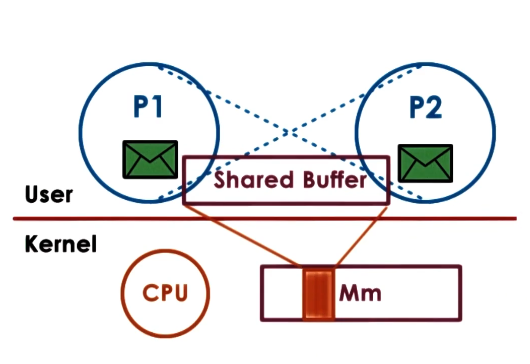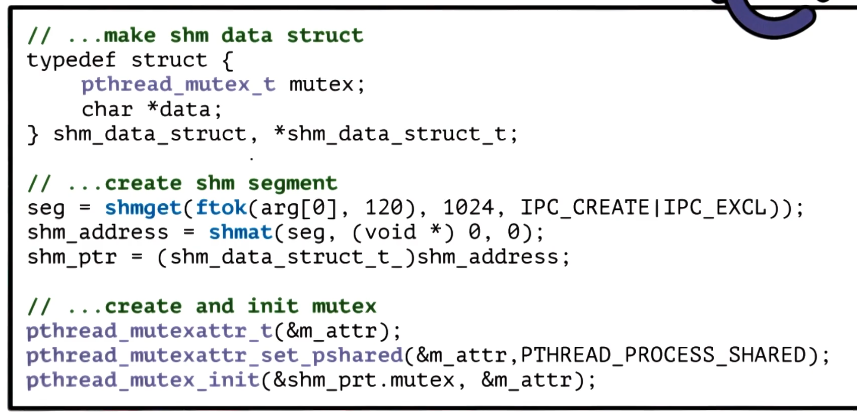GIOS Lecture Notes - Part 3 Lesson 3 - Inter-Process Communication
Provided Resources
Inter-Process Communication
- IPC == Os-supported mechanisms for interaction among processes (coordination and communication)
- message passing IPC
- e.g. sockets, pipes, message queues
- memory based IPC
- e.g. shared memory, mmapped files
- higher-level semantics
- a mechanism that supports more than simply a channel for two processes to coordinate or communicate amongst each other
- instead these methods prescribe some additional detail on protocols, formatting, exchange, etc
- e.g. files, RPC
- cover this more later
- synchronization primitives
- communication implies synchronization, and vice versa
Message Based IPC
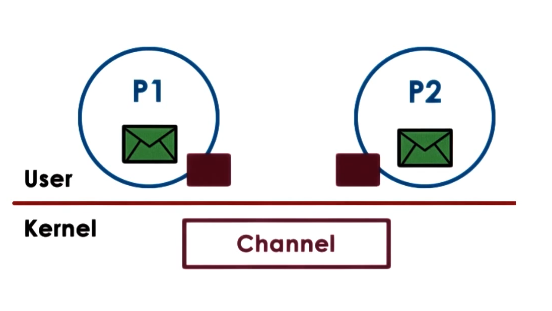
- Message passing
- send/recv of messages
- OS creates and maintains a channel
- OS provides interface to processes - a port
- processes can send/write and recv/read messages from a port
- kernel required to
- establish communication
- perform each IPC operation
- send: system call + data copy
- recv: system call + data copy
- request-response requires:
- 4x user/kernel crossings
- 4 data copies
- Cons
- Pros
- simplicity: kernel does channel management and synchronization
- Pipes
- carry byte stream between two processes
- e.g. connect output from one process to input of another process
- Message Queues
- carry “messages” among processes
- OS management includes priorities, scheduling of msg delivery
- APIs
- Sockets
- OS abstraction of ports
- send(), recv() == pass message buffers
- socket() == create kernel-level socket buffer
- associate necessary kernel-level processing (TCP/IP, etc.)
- can be used for different machines, as a channel between process and network device
- if on the same machine, bypass full protocol stack
Shared Memory IPC
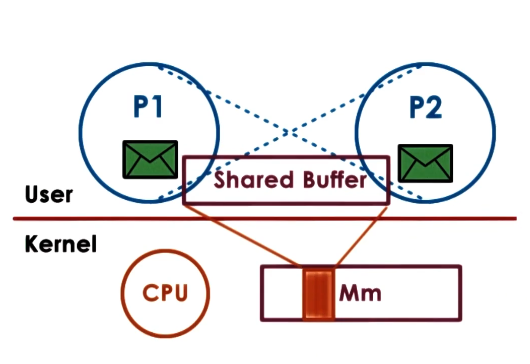
- Read and write to a shared memory region
- OS establishes shared chnnael between the processes
- Physical pages mapped into virtual adress space
- The virtual address of Process 1 and the virtual address of Process 2 map to the same physical address
- However, VA(P1) does not equal VA(P2)
- Physical memory does not need to be contiguous
- All of this leverages existing memory management support on modern OS’s and hardware
- Pros
- System calls only for setup
- Data copies potentially reduced (but not eliminated)
- Data must be explicitly allocated from shared memory region. Must be copied if not naturally the case
- Cons
- explicit synchronization needed
- Communication protocol must be built and implemented by the developer
- Also management of the shared buffer
- APIs
- Linux supports 2: SysV and POSIX
- Also can use file-based interface such as memory mapped files
- Essentially analogous to the POSIX shared memory API
- Android uses a form called ashmem
Copy vs Map
- Contrast Shared Memory against Message Based IPC
- Goal: transfer data from address space into another target address space
- In message passing, the transfer requires that the CPU copy the data to/from port
- This takes some number of CPU cycles to do
- In shared memory based case CPU cycles are spent mapping memory into the shared address spaces
- The CPU must also copy data into channel when necessary (no user/kernel switches though)
- Worthwhile if the channel is used many times
- may perform well for single use also, if the size of the data is large enough that copying it to/from ports takes longer than mapping address spaces
- e.g. in Windows leverage this difference for small data vs large data for local procedure calls “LPCs” automatically
Shared Memory APIs
- OS supports segments of shared memory. Don’t necessarily correspond to contiguous physical pages
- Shared memory is system-wide. There are system limits on number of segments and total size
- Currently the limits are usually so big as to not be restrictive. Modern hardware is great
- CREATE - When a process requests that shared memory be created, the OS allocates the required amount of physical memory and assigns to it a unique key to identify the segment.
- All communication about this segment will use this key to refer to it.
- ATTACH - Using the key, the segment can be attached by a process. This means that the OS establishes valid mappings between the virtual addresses in the process virtual address space, and the physical memory that backs the segment.
- Multiple processes can attach to the same shared memory segment.
- Each process shares access to the same physical pages.
- Reads and writes to these pages will be visible across the processes.
- The shared memory segment can thus be mapped to different virtual addresses in different processes.
- DETACH - Detaching a process means invalidating the address mappings for the virtual address region that corresponded to that segment within the process.
- In other words the page table entries for those virtual addresses will no longer be valied
- Not the same as destroying a segment. A segment may be detached and re-attached many times during its lifespan
- DESTROY - Explicit request for destruction of segment (or reboot). File will persist until deletion.
SysV API Versions
- shmget(shmid,size,flag)
- create or open a segment of appropriate size
- ftok (pathname, prg_id)
- same args => same key (like hash function)
- to generate unique segment id
- shmat(shmid, addr, flags)
- addr (NULL -> arbitrary)
- map into user address space
- cast addr to arbitrary type
- shmdt(shmid)
- shmctl(smid, cmd, buf)
POSIX API Versions
- most notable difference is file is used in place of segments
- only exist in tmpfs file system. not a traditional “file”
- allows OS mechanisms for files to be reused here
- e.g. key == file descriptor
- e.g. open()/close()
- shm_open()
- returns file descriptor
- in tmpfs
- mmap() and unmmap()
- mapping virtual to physical addresses
- same commands as memory mapping a file. it’s just a file!
- shm_close()
- can use open()/close() instead. it’s just a file!
- shm_unlink()
Pthread Sync for IPC
- One of the attributes that is used to specify mutex and condition variable is whether that object is private to a process or shared among processes
- PTHREAD_PROCESS_SHARED
- When syncing shared memory access of pthreads multithreaded processes, we can use mutexes and condvars that have been initialized with this flag
- However, synchronization data structures must also be shared!
- Thus, allocated from shared memory region
- Once allocated, the shared mutexes and condition variables can be used as normal
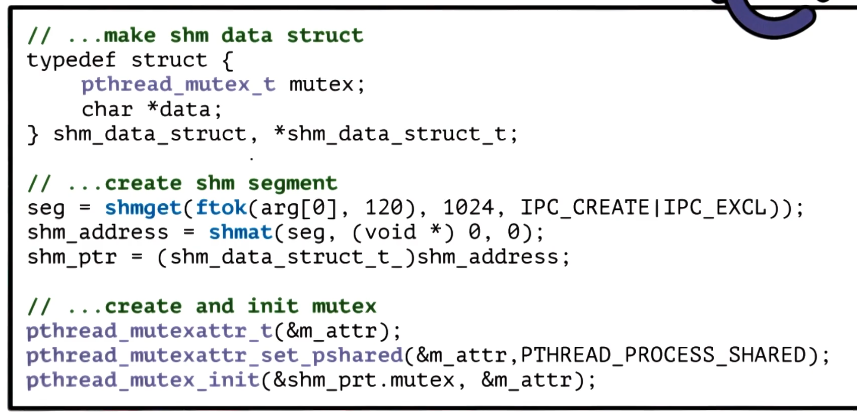
Other IPC Sync
- shared memory accesses can be synced using OS provided mechanisms for IP interactions
- message queues
- implement mutual exclusion via send/recv
- example protocol
- p1 writes data to shmem, sends “ready” to queue
- p2 receives message, reads data, and sends “ok” message back
- semaphores
- binary semaphore can have 2 values, 0 or 1. functions basically same as mutex
- if value == 0 then stop/blocked
- if value == 1 then decrement(lock) and go/proceed
- ipcs == list all IPC facilities
- -m displays info on shared memory IPC only
- ipcrm == delete IPC facility
- -m [shmid] deletes shm segment with given id
Shared Memory Design Considerations
- Different APIs/mechanisms for synchronization
- OS only provides shared memory. gets out of the way after
- All of the data passing and synchronization protocols are up to the programmer
- How many segments to use?
- 1 large segment
- manager for allocating/freeing mem from shared segment
- many small segments (one for each pairwise communication)
- use pool of segments, queue of segment ids
- pre-create to avoid overhead
- use queue to allow processes to pick off which one they’ll use
- communicate segment IDs among processes
- with a pool of segments, P1 talking to P2 doesn’t necessarily know which segment to look at. need to send message to tell each other.
- What size segments?
- If size of data is known up front and doesn’t change, can just set segment size == data size and call it a day
- This does limit max data size, as segment size is limited by OS
- Segment size < data size
- Transfer data in rounds
- include protocol to track progress
- Probably cast shmem as data structure
- actual data buffer
- sync construct
- flags to track progress
- What if data doesn’t fit?